size | lines | pixels
| | 176 180 352 360 512 640 704 720 848 960 1024 1280 1440 1920
---------------------------------------------------------------------------
QCIF | 144 | D x
CIF | 288 | D x
SD | 576 | x x x D x x x x x
HDi | 1152 | x x x D x
Notes:
1) ITU-R BT.601-5 standard gives 720x576 (@ 13.5 MHz) & 960x576 (@ 18 MHz)
as standard image formats.
2) HDi image size can only be intialized in interlaced mode.
size | lines | pixels
| | 176 180 352 360 512 640 704 720 848 960 1024 1280 1440 1920
---------------------------------------------------------------------------
QCIF | 120 | D x
CIF | 240 | D x
SD | 480 | x x x D x x x x x
HDp | 720 | x x D x x
HDi | 1080 | x x x x D
Notes:
1) ITU-R BT.601-5 standard gives 720x480 (@ 13.5 MHz) & 960x480 (@ 18 MHz)
as standard image formats.
2) HDi image size can only be intialized in interlaced mode.
3) HDp image size can only be intialized in progressive mode.
4) The ATSC standard (document A/53) gives 640x480 (4:3, i or p), 704x480
(4:3 or 16:9, i or p), 1280x720 (16:9, p) & 1920x1080 (16:9, i) as
possible formats. Note that these are the display formats; intermediate
film formats at 24 or 30 Hz (all p) are also defined. However, these
formats are never directly displayed at that frequency.
The pfspd file format supports a display aspect ratio setting.
This setting defines the intended shape of the physical display
used by the image.
Function p_create_ext_header() accepts the aspect ratio as input
parameter. The default aspect ratio setting is 4:3 when using
function p_create_header().
When using function p_create_ext_header() with ratio argument
P_UNKNOWN_ASPECT_RATIO, then an automatic aspect ratio is choosen,
according to:
- For image size HDi and HDp: the aspect ratio is always 16:9.
- For other image sizes (SD, CIF, QCIF):
If the number of pixels per line is larger than the default value,
then the aspect ratio is 16:9; otherwise, the aspect ratio is 4:3.
Notes:
1) Aspect ratio setting P_AS_WH indicates that the aspect ratio
of the display equals the aspect ratio of the image width/height.
This is equal to a "square pixel" setting. However, after scaling or
cropping (i.e. changing the width and/or height of the image) then
the application is responsible to maintain a square pixel setting,
since the pfspd file stores the display aspect ratio (without
any knowledge on the pixel aspect ratio).
This can be achieved by calling p_mod_aspect_ratio().
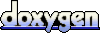 1.3.9.1
1.3.9.1